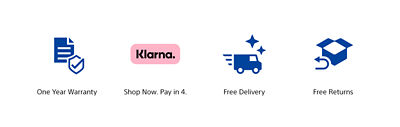Sony 27” INZONE M3 Full HD HDR 240Hz Gaming Monitor
Manufactured by Sony
Elevate your performance with the INZONE M3 Full HD Gaming Monitor. The full HD picture quality is super s...
Manufactured by Sony
Elevate your performance with the INZONE M3 Full HD Gaming Monitor. The full HD picture quality is super smooth, and the 240Hz refresh rate display allows you to react at lightning speed to get ahead of the enemy. Experience less ghosting and blur and see millions of colors with impressive brightness.
Perfect for PlayStation®5, you can unlock exclusive features, including Auto HDR Tone Mapping to reveal crucial details in the darkest and brightest parts of the screen and Auto Genre Picture Mode to automatically optimize your settings based on what you are viewing, for near instant on-screen action!
- A signature will be required upon delivery for this product.
- Compatible with PlayStation 5.
What's in the Box
- Sony 27” INZONE M3 Full HD HDR 240Hz gaming monitor
- AC power adapter
- AC power cord
- DisplayPort cable
- Color calibration factory report
- INZONE sticker
- Printed materials

*To activate Auto HDR Tone Mapping, must enable feature when pairing monitor and PS5 for the first time; or will need to perform factory reset on PS5 and enable the feature during initial setup.
**This function works when Auto Picture Mode is ON.
***PC must have NVIDIA graphics card that is G-SYNC enabled.
****Game supporting VRR required.
*****PC software is available on Windows computers only.
Household limits may apply.
© 2024 Sony Electronics Inc. All rights reserved. Reproduction in whole or in part without written permission is prohibited. Sony and INZONE are registered trademarks of Sony Group Corporation or its affiliates. “PlayStation Family Mark,” “PlayStation,” “PS5 logo” and “PS5” are registered trademarks or trademarks of Sony Interactive Entertainment Inc. All other trademarks are trademarks of their respective owners. Features and specifications are subject to change without notice. Screen images simulated.
Note: Sony Interactive Entertainment’s limited manufacturer warranty does not apply to this product. This does not affect any statutory guarantees or warranties you have as a consumer under applicable local laws.
*To activate Auto HDR Tone Mapping, must enable feature when pairing monitor and PS5 for the first time; or will need to perform factory reset on PS5 and enable the feature during initial setup.
**This function works when Auto Picture Mode is ON.
***PC must have NVIDIA graphics card that is G-SYNC enabled.
****Game supporting VRR required.
*****PC software is available on Windows computers only.
Household limits may apply.
...
*To activate Auto HDR Tone Mapping, must enable feature when pairing monitor and PS5 for the first time; or will need to perform factory reset on PS5 and enable the feature during initial setup.
**This function works when Auto Picture Mode is ON.
***PC must have NVIDIA graphics card that is G-SYNC enabled.
****Game supporting VRR required.
*****PC software is available on Windows computers only.
Household limits may apply.
© 2024 Sony Electronics Inc. All rights reserved. Reproduction in whole or in part without written permission is prohibited. Sony and INZONE are registered trademarks of Sony Group Corporation or its affiliates. “PlayStation Family Mark,” “PlayStation,” “PS5 logo” and “PS5” are registered trademarks or trademarks of Sony Interactive Entertainment Inc. All other trademarks are trademarks of their respective owners. Features and specifications are subject to change without notice. Screen images simulated.
Note: Sony Interactive Entertainment’s limited manufacturer warranty does not apply to this product. This does not affect any statutory guarantees or warranties you have as a consumer under applicable local laws.