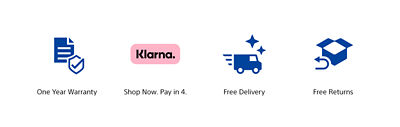HD Camera
With dual lenses for 1080p capture and a built-in stand, the HD camera works seamlessly with the PlayStation®5 background removal tools to place you in the s...
With dual lenses for 1080p capture and a built-in stand, the HD camera works seamlessly with the PlayStation®5 background removal tools to place you in the spotlight.
HD Camera key features

Personalize Your Gameplay Sharing
1080p capture: Capture yourself in smooth, sharp full-HD with the camera’s dual wide-angle lenses as you live out your most epic gaming moments. Rapidly start a recording or broadcast yourself and your gameplay with your DualSense™ wireless controller’s create button*.
Built-in stand: Get the perfect shot with the HD camera’s built-in adjustable stand. With a compact design the camera can be securely positioned above or below your television – so you can fine-tune the angle to suit your set-up.
Background removal tools: Take center stage in your productions using the PS5™ console’s built-in background removal tools. With the HD camera, you can add yourself to your gameplay videos while broadcasting* in picture-in-picture mode, with the ability to crop the background or lose it completely using your own green screen.
HD Camera Frequently Asked Questions

What is the HD Camera?
The HD Camera for PS5 features two sensitive, wide-angle lens 1920×1080 cameras that can measure depth of space – useful for seamlessly cropping the background off for those broadcasting. The PS5 Camera connects via USB Type-A connector on the back of the console.
What does the HD camera for PS5 do?
The HD Camera gives you the ability to add yourself to your gameplay videos while broadcasting in picture-in-picture mode, with the ability to crop the background or lose it completely with a green screen.
Is there a microphone built into the camera?
No. You’ll be able to use a headset, or the DualSense wireless controller’s integrated mic.
Can I use PS5’s new HD Camera with my PS VR headset?
No, the new HD Camera will not support PlayStation VR. You’ll need to use the PlayStation Camera and the PlayStation Camera adaptor to connect it to your PS5.
Household limits may apply.
For warranty information please go to - https://www.playstation.com/en-us/support/warranties
HD camera not compatible with PlayStation®VR. To set up your PS VR with the PS5 console you'll need your PlayStation®Camera (model CUH-ZEY1/2) for PS4™ and a PlayStation Camera adaptor (no purchase necessary).
*Internet and account for PlayStation™Network required.
Always update your PS5 system software to the latest version
“PlayStation”, “PlayStation Family Mark”, “PS5” and “DualSense” are registered trademarks or trademarks of Sony Interactive Entertainment Inc. “SONY” is a registered trademark of Sony Group Corporation.
Household limits may apply.
For warranty information please go to - https://www.playstation.com/en-us/support/warranties
HD camera not compatible with PlayStation®VR. To set up your PS VR with the PS5 console you'll need your PlayStation®Camera (model CUH-ZEY1/2) for PS4™ and a PlayStation Camera adaptor (no purchase necessary).
Household limits may apply.
For warranty information please go to - https://www.playstation.com/en-us/support/warranties
HD camera not compatible with PlayStation®VR. To set up your PS VR with the PS5 console you'll need your PlayStation®Camera (model CUH-ZEY1/2) for PS4™ and a PlayStation Camera adaptor (no purchase necessary).
*Internet and account for PlayStation™Network required.
Always update your PS5 system software to the latest version
“PlayStation”, “PlayStation Family Mark”, “PS5” and “DualSense” are registered trademarks or trademarks of Sony Interactive Entertainment Inc. “SONY” is a registered trademark of Sony Group Corporation.