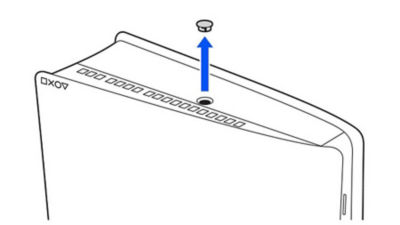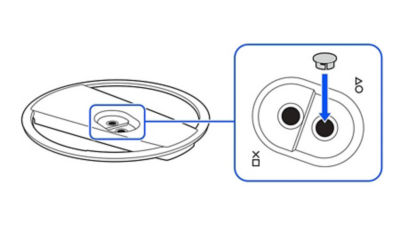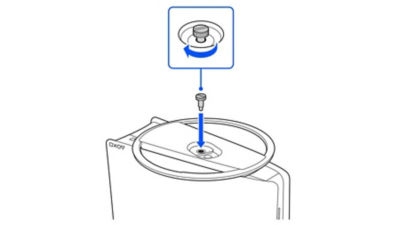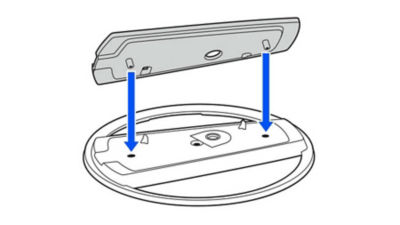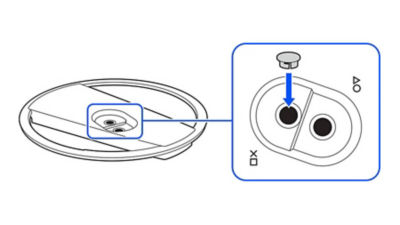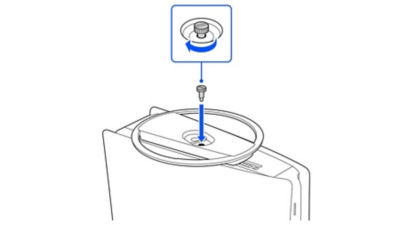Vertical Stand for PS5® Consoles
Color:
Black
Vertical Stand For PS5® consoles.
Stand your PS5® console in style. The Vertical Stand for PS5® will keep your console secure in the upright pos...
Vertical Stand For PS5® consoles.
Stand your PS5® console in style. The Vertical Stand for PS5® will keep your console secure in the upright position.
- PS5 consoles sold separately.
- For use with PS5 consoles and PS5 Digital Edition consoles*
*Compatible Hardware: PS5® CFI-1000 model group, PS5® CFI-2000 model group - slim.
Household limits may apply.
Design and specifications are subject to change without notice.
For assistance with this product, visit Accessories Support.
© 2023 Sony Interactive Entertainment LLC. “PlayStation” and “PS5” are registered trademarks or trademarks of Sony Interactive Entertainment Inc.
*Compatible Hardware: PS5® CFI-1000 model group, PS5® CFI-2000 model group - slim.
Household limits may apply.
Design and specifications are subject to change without notice.
For assistance with this product, visit Accessories Support.
© 2023 Sony Interactive Entertainment LLC. “PlayStation” and “PS5” are registered trademarks or trademarks o...
*Compatible Hardware: PS5® CFI-1000 model group, PS5® CFI-2000 model group - slim.
Household limits may apply.
Design and specifications are subject to change without notice.
For assistance with this product, visit Accessories Support.
© 2023 Sony Interactive Entertainment LLC. “PlayStation” and “PS5” are registered trademarks or trademarks of Sony Interactive Entertainment Inc.